The drag and drop option is not working
The issue seems to be with members using a PC/Laptop computer that has a touch screen and/or different devices that are not compatible. If it is the case that you are using a touchscreen computer, please try using the touchscreen for the drag and drop section of the survey?
This also occurs in a small number of cases with the Google Chrome browser as well. In the meantime, could you please try continuing the survey on a different browser like Firefox or Internet Explorer. (Just copy and paste the survey link on another browser).
If you continue to have issues please send us a screenshot and we’ll investigate further.